
Cómo crear inicio de sesión, registro y cierre de sesión manualmente en laravel.
Inicio de sesión, registro y cierre de sesión manualmente
Laravel maneja la autenticación, hay varias formas de Laravel para manejar la autenticación, como jetstream, breeze. Sin embargo, ambos métodos de autenticación son demasiado excesivos para proyectos con un alcance pequeño. Por lo tanto, Laravel proporciona un método de autenticación manual. En esta ocasión, hablaré sobre el método de autenticación manual en Laravel.
Crear proyecto
En primer lugar, creamos un proyecto laravel con composer, ejecutando el siguiente comando en la terminal.
composer create-project laravel/laravel auth-laravel
Luego esperamos hasta que se complete el proceso de instalación e ingresamos al proyecto ejecutando el comando.
cd auth-laravel
Y ejecute el servicio Artisan.
php artisan serve
Entonces nuestra pantalla de Laravel será así:

Crear base de datos
Después de eso, primero crearemos una base de datos, luego ejecutaremos xampp o su DBMS, pero usaré xampp. Llamaré a la base de datos laravel_auth.

Luego abrimos el archivo .env y luego lo ajustamos con la base de datos que hemos creado.

Después de eso, ejecutamos la migración ejecutando el comando:
php artisan migrate
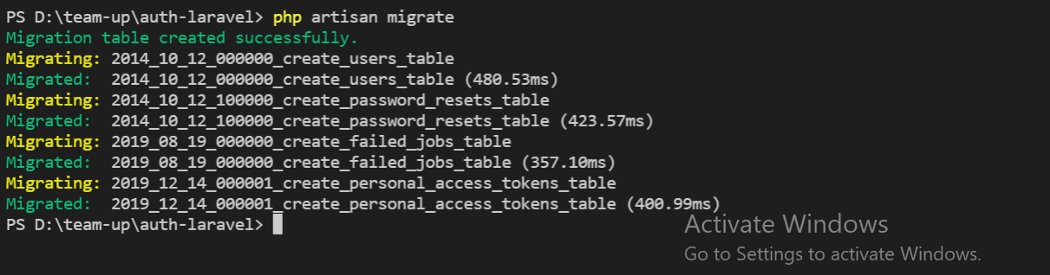
Crear controlador
Primero crearemos un controlador, lo que necesitamos es un controlador de autenticación. Ejecutar comando:
php artisan make:controller AuthController
Después de eso, creamos funciones para inicio de sesión, autenticación, registro, almacenamiento y cierre de sesión. para las funciones de inicio de sesión y registro solo se mostrarán vistas, mientras que el resto aceptará solicitudes.
<?php
namespace App\Http\Controllers;
use Illuminate\Http\Request;
class AuthController extends Controller
{
public function login()
{
return view('auth.login');
}
public function register()
{
return view('auth.register');
}
public function authenticate(Request $request)
{
# code...
}
public function store(Request $request)
{
# code...
}
public function lgout(Request $request)
{
# code...
}
}
Crear Rutas
Después de eso, abrimos rutas/web.php y creamos rutas para iniciar sesión, cerrar sesión y registrarse. y agregue el middleware de autenticación en la ruta `/`.
<?php
use App\Http\Controllers\AuthController;
use Illuminate\Support\Facades\Auth;
use Illuminate\Support\Facades\Route;
/*
|--------------------------------------------------------------------------
| Web Routes
|--------------------------------------------------------------------------
|
| Here is where you can register web routes for your application. These
| routes are loaded by the RouteServiceProvider within a group which
| contains the "web" middleware group. Now create something great!
|
*/
Route::get('/', function () {
return view('welcome');
})->middleware('auth');
// Login
Route::get('/login', [AuthController::class, 'login'])->name('login');
Route::post('/login', [AuthController::class, 'authenticate'])->name('auth.authenticate');
// Register
Route::get('/register', [AuthController::class, 'register'])->name('auth.register');
Route::post('/register', [AuthController::class, 'store'])->name('auth.store');
// Logout
Route::post('/logout', [AuthController::class, 'logout'])->name('auth.logout');
Crear vista
Una vez que hayamos creado con éxito el controlador y las rutas, crearemos una vista para iniciar sesión y registrarse primero. Usaré la plantilla de ejemplo de bootstrap. A continuación, seleccione el inicio de sesión.

Después de eso, abra la carpeta y busque iniciar sesión y abra index.html.

Después de eso, copie todo el código index.html en views/auth/login.
A continuación, copie todas las carpetas en assets/dist y sign-in/signin.css en la carpeta pública. No olvides copiar la foto de la marca a public/img. Después de eso, ajuste vistas/autorización/inicio de sesión.
<!doctype html>
<html lang="en">
<head>
<meta charset="utf-8">
<meta name="viewport" content="width=device-width, initial-scale=1">
<meta name="description" content="">
<meta name="author" content="Mark Otto, Jacob Thornton, and Bootstrap contributors">
<meta name="generator" content="Hugo 0.87.0">
<title>Signin Template · Bootstrap v5.1</title>
<link rel="canonical" href="https://getbootstrap.com/docs/5.1/examples/sign-in/">
<!-- Bootstrap core CSS -->
<link href="{{ asset('/css/bootstrap.min.css') }}" rel="stylesheet">
<style>
.bd-placeholder-img {
font-size: 1.125rem;
text-anchor: middle;
-webkit-user-select: none;
-moz-user-select: none;
user-select: none;
}
@media (min-width: 768px) {
.bd-placeholder-img-lg {
font-size: 3.5rem;
}
}
</style>
<!-- Custom styles for this template -->
<link href="{{ asset('/css/signin.css') }}" rel="stylesheet">
</head>
<body class="text-center">
<main class="form-signin">
<form action="{{ route('auth.authenticate') }}" method="POST">
@csrf
<img class="mb-4" src="{{ asset('img/bootstrap-logo.svg') }}" alt="" width="72" height="57">
<h1 class="h3 mb-3 fw-normal">Please sign in</h1>
<div class="form-floating">
<input type="email" class="form-control @error('email') is-invalid @enderror" value="{{ old('email') }}" id="email" name="email" placeholder="[email protected]">
<label for="email">Email address</label>
@error('email')
<div class="invalid-feedback">
{{ $message }}
</div>
@enderror
</div>
<div class="form-floating">
<input type="password" class="form-control @error('password') is-invalid @enderror" name="password" id="password" placeholder="Password">
<label for="password">Password</label>
@error('password')
<div class="invalid-feedback">
{{ $message }}
</div>
@enderror
</div>
<div class="checkbox mb-3">
<label>
<input type="checkbox" value="remember-me"> Remember me
</label>
</div>
<button class="w-100 btn btn-lg btn-primary" type="submit">Sign in</button>
<p class="mt-5 mb-3 text-muted">© 2017–2021</p>
</form>
</main>
</body>
</html>
Después de eso también lo hacemos para ver registro.
<!doctype html>
<html lang="en">
<head>
<meta charset="utf-8">
<meta name="viewport" content="width=device-width, initial-scale=1">
<meta name="description" content="">
<meta name="author" content="Mark Otto, Jacob Thornton, and Bootstrap contributors">
<meta name="generator" content="Hugo 0.87.0">
<title>Signin Template · Bootstrap v5.1</title>
<link rel="canonical" href="https://getbootstrap.com/docs/5.1/examples/sign-in/">
<!-- Bootstrap core CSS -->
<link href="{{ asset('/css/bootstrap.min.css') }}" rel="stylesheet">
<style>
.bd-placeholder-img {
font-size: 1.125rem;
text-anchor: middle;
-webkit-user-select: none;
-moz-user-select: none;
user-select: none;
}
@media (min-width: 768px) {
.bd-placeholder-img-lg {
font-size: 3.5rem;
}
}
</style>
<!-- Custom styles for this template -->
<link href="{{ asset('/css/signin.css') }}" rel="stylesheet">
</head>
<body class="text-center">
<main class="form-signin">
<form action="{{ route('auth.register') }}" method="POST">
@csrf
<img class="mb-4" src="{{ asset('img/bootstrap-logo.svg') }}" alt="" width="72" height="57">
<h1 class="h3 mb-3 fw-normal">Please sign in</h1>
<div class="form-floating">
<input type="email" class="form-control @error('email') is-invalid @enderror" value="{{ old('email') }}" id="email" name="email" placeholder="[email protected]">
<label for="email">Email address</label>
@error('email')
<div class="invalid-feedback">
{{ $message }}
</div>
@enderror
</div>
<div class="form-floating">
<input type="text" class="form-control @error('name') is-invalid @enderror" value="{{ old('name') }}" id="name" name="name" placeholder="your name">
<label for="name">Your Name</label>
@error('name')
<div class="invalid-feedback">
{{ $message }}
</div>
@enderror
</div>
<div class="form-floating">
<input type="password" class="form-control @error('password') is-invalid @enderror" name="password" id="password" placeholder="Password">
<label for="password">Password</label>
@error('password')
<div class="invalid-feedback">
{{ $message }}
</div>
@enderror
</div>
<div class="form-floating">
<input type="password" class="form-control @error('confirm-password') is-invalid @enderror" name="confirm-password" id="confirm-password" placeholder="confirm-password">
<label for="confirm-password">Confirm Password</label>
@error('confirm-password')
<div class="invalid-feedback">
{{ $message }}
</div>
@enderror
</div>
<div class="checkbox mb-3">
<label>
<input type="checkbox" value="remember-me"> Remember me
</label>
</div>
<button class="w-100 btn btn-lg btn-primary" type="submit">Sign in</button>
<p class="mt-5 mb-3 text-muted">© 2017–2021</p>
</form>
</main>
</body>
</html>
Crear funciones de registro
Después de eso, vamos al controlador de autenticación y agregamos el código para agregar el usuario a la base de datos.
use Illuminate\Support\Facades\Hash;
use App\Models\User;
public function store(Request $request){
$validate = $request->validate([
'name' => 'required',
'email' => 'required|unique:users,email',
'password' => 'required',
'confirm-password' => 'required|same:password'
]);
$data = $request->except('confirm-password', 'password');
$data['password'] = Hash::make($request->password);
User::create($data);
return redirect('/login');
}
Crear funciones de inicio de sesión
A continuación, agregamos el código para la función de inicio de sesión, pero primero abrimos la documentación de laravel en https://laravel.com/docs/8.x/authentication#authentication-users.
Hay documentación para autenticar.
use Illuminate\Support\Facades\Auth;
public function authenticate(Request $request)
{
$credentials = $request->validate([
'email' => ['required', 'email'],
'password' => ['required'],
]);
if (Auth::attempt($credentials)) {
$request->session()->regenerate();
return redirect()->intended('/');
}
return back()->withErrors([
'email' => 'The provided credentials do not match our records.',
]);
}
Crear características de cierre de sesión
A continuación, creamos una función de cierre de sesión.
public function logout(Request $request)
{
Auth::logout();
$request->session()->invalidate();
$request->session()->regenerateToken();
return redirect('/login');
}
Agregaremos un botón de cierre de sesión en la vista de bienvenida.
<!DOCTYPE html>
<html lang="{{ str_replace('_', '-', app()->getLocale()) }}">
<head>
<meta charset="utf-8">
<meta name="viewport" content="width=device-width, initial-scale=1">
<title>Laravel</title>
<!-- Fonts -->
<link href="https://fonts.googleapis.com/css2?family=Nunito:wght@400;600;700&display=swap" rel="stylesheet">
<!-- Styles -->
<style>
/*! normalize.css v8.0.1 | MIT License | github.com/necolas/normalize.css */html{line-height:1.15;-webkit-text-size-adjust:100%}body{margin:0}a{background-color:transparent}[hidden]{display:none}html{font-family:system-ui,-apple-system,BlinkMacSystemFont,Segoe UI,Roboto,Helvetica Neue,Arial,Noto Sans,sans-serif,Apple Color Emoji,Segoe UI Emoji,Segoe UI Symbol,Noto Color Emoji;line-height:1.5}*,:after,:before{box-sizing:border-box;border:0 solid #e2e8f0}a{color:inherit;text-decoration:inherit}svg,video{display:block;vertical-align:middle}video{max-width:100%;height:auto}.bg-white{--bg-opacity:1;background-color:#fff;background-color:rgba(255,255,255,var(--bg-opacity))}.bg-gray-100{--bg-opacity:1;background-color:#f7fafc;background-color:rgba(247,250,252,var(--bg-opacity))}.border-gray-200{--border-opacity:1;border-color:#edf2f7;border-color:rgba(237,242,247,var(--border-opacity))}.border-t{border-top-width:1px}.flex{display:flex}.grid{display:grid}.hidden{display:none}.items-center{align-items:center}.justify-center{justify-content:center}.font-semibold{font-weight:600}.h-5{height:1.25rem}.h-8{height:2rem}.h-16{height:4rem}.text-sm{font-size:.875rem}.text-lg{font-size:1.125rem}.leading-7{line-height:1.75rem}.mx-auto{margin-left:auto;margin-right:auto}.ml-1{margin-left:.25rem}.mt-2{margin-top:.5rem}.mr-2{margin-right:.5rem}.ml-2{margin-left:.5rem}.mt-4{margin-top:1rem}.ml-4{margin-left:1rem}.mt-8{margin-top:2rem}.ml-12{margin-left:3rem}.-mt-px{margin-top:-1px}.max-w-6xl{max-width:72rem}.min-h-screen{min-height:100vh}.overflow-hidden{overflow:hidden}.p-6{padding:1.5rem}.py-4{padding-top:1rem;padding-bottom:1rem}.px-6{padding-left:1.5rem;padding-right:1.5rem}.pt-8{padding-top:2rem}.fixed{position:fixed}.relative{position:relative}.top-0{top:0}.right-0{right:0}.shadow{box-shadow:0 1px 3px 0 rgba(0,0,0,.1),0 1px 2px 0 rgba(0,0,0,.06)}.text-center{text-align:center}.text-gray-200{--text-opacity:1;color:#edf2f7;color:rgba(237,242,247,var(--text-opacity))}.text-gray-300{--text-opacity:1;color:#e2e8f0;color:rgba(226,232,240,var(--text-opacity))}.text-gray-400{--text-opacity:1;color:#cbd5e0;color:rgba(203,213,224,var(--text-opacity))}.text-gray-500{--text-opacity:1;color:#a0aec0;color:rgba(160,174,192,var(--text-opacity))}.text-gray-600{--text-opacity:1;color:#718096;color:rgba(113,128,150,var(--text-opacity))}.text-gray-700{--text-opacity:1;color:#4a5568;color:rgba(74,85,104,var(--text-opacity))}.text-gray-900{--text-opacity:1;color:#1a202c;color:rgba(26,32,44,var(--text-opacity))}.underline{text-decoration:underline}.antialiased{-webkit-font-smoothing:antialiased;-moz-osx-font-smoothing:grayscale}.w-5{width:1.25rem}.w-8{width:2rem}.w-auto{width:auto}.grid-cols-1{grid-template-columns:repeat(1,minmax(0,1fr))}@media (min-width:640px){.sm\:rounded-lg{border-radius:.5rem}.sm\:block{display:block}.sm\:items-center{align-items:center}.sm\:justify-start{justify-content:flex-start}.sm\:justify-between{justify-content:space-between}.sm\:h-20{height:5rem}.sm\:ml-0{margin-left:0}.sm\:px-6{padding-left:1.5rem;padding-right:1.5rem}.sm\:pt-0{padding-top:0}.sm\:text-left{text-align:left}.sm\:text-right{text-align:right}}@media (min-width:768px){.md\:border-t-0{border-top-width:0}.md\:border-l{border-left-width:1px}.md\:grid-cols-2{grid-template-columns:repeat(2,minmax(0,1fr))}}@media (min-width:1024px){.lg\:px-8{padding-left:2rem;padding-right:2rem}}@media (prefers-color-scheme:dark){.dark\:bg-gray-800{--bg-opacity:1;background-color:#2d3748;background-color:rgba(45,55,72,var(--bg-opacity))}.dark\:bg-gray-900{--bg-opacity:1;background-color:#1a202c;background-color:rgba(26,32,44,var(--bg-opacity))}.dark\:border-gray-700{--border-opacity:1;border-color:#4a5568;border-color:rgba(74,85,104,var(--border-opacity))}.dark\:text-white{--text-opacity:1;color:#fff;color:rgba(255,255,255,var(--text-opacity))}.dark\:text-gray-400{--text-opacity:1;color:#cbd5e0;color:rgba(203,213,224,var(--text-opacity))}.dark\:text-gray-500{--tw-text-opacity:1;color:#6b7280;color:rgba(107,114,128,var(--tw-text-opacity))}}
</style>
<style>
body {
font-family: 'Nunito', sans-serif;
}
</style>
</head>
<body class="antialiased">
<div class="relative flex items-top justify-center min-h-screen bg-gray-100 dark:bg-gray-900 sm:items-center py-4 sm:pt-0">
@if (Route::has('login'))
<div class="hidden fixed top-0 right-0 px-6 py-4 sm:block">
@auth
<a href="{{ url('/home') }}" class="text-sm text-gray-700 dark:text-gray-500 underline">Home</a>
@else
<a href="{{ route('login') }}" class="text-sm text-gray-700 dark:text-gray-500 underline">Log in</a>
@if (Route::has('register'))
<a href="{{ route('register') }}" class="ml-4 text-sm text-gray-700 dark:text-gray-500 underline">Register</a>
@endif
@endauth
</div>
@endif
<div class="max-w-6xl mx-auto sm:px-6 lg:px-8">
<div class="flex justify-center pt-8 sm:justify-start sm:pt-0">
<svg viewBox="0 0 651 192" fill="none" xmlns="http://www.w3.org/2000/svg" class="h-16 w-auto text-gray-700 sm:h-20">
<g clip-path="url(#clip0)" fill="#EF3B2D">
<path d="M248.032 44.676h-16.466v100.23h47.394v-14.748h-30.928V44.676zM337.091 87.202c-2.101-3.341-5.083-5.965-8.949-7.875-3.865-1.909-7.756-2.864-11.669-2.864-5.062 0-9.69.931-13.89 2.792-4.201 1.861-7.804 4.417-10.811 7.661-3.007 3.246-5.347 6.993-7.016 11.239-1.672 4.249-2.506 8.713-2.506 13.389 0 4.774.834 9.26 2.506 13.459 1.669 4.202 4.009 7.925 7.016 11.169 3.007 3.246 6.609 5.799 10.811 7.66 4.199 1.861 8.828 2.792 13.89 2.792 3.913 0 7.804-.955 11.669-2.863 3.866-1.908 6.849-4.533 8.949-7.875v9.021h15.607V78.182h-15.607v9.02zm-1.431 32.503c-.955 2.578-2.291 4.821-4.009 6.73-1.719 1.91-3.795 3.437-6.229 4.582-2.435 1.146-5.133 1.718-8.091 1.718-2.96 0-5.633-.572-8.019-1.718-2.387-1.146-4.438-2.672-6.156-4.582-1.719-1.909-3.032-4.152-3.938-6.73-.909-2.577-1.36-5.298-1.36-8.161 0-2.864.451-5.585 1.36-8.162.905-2.577 2.219-4.819 3.938-6.729 1.718-1.908 3.77-3.437 6.156-4.582 2.386-1.146 5.059-1.718 8.019-1.718 2.958 0 5.656.572 8.091 1.718 2.434 1.146 4.51 2.674 6.229 4.582 1.718 1.91 3.054 4.152 4.009 6.729.953 2.577 1.432 5.298 1.432 8.162-.001 2.863-.479 5.584-1.432 8.161zM463.954 87.202c-2.101-3.341-5.083-5.965-8.949-7.875-3.865-1.909-7.756-2.864-11.669-2.864-5.062 0-9.69.931-13.89 2.792-4.201 1.861-7.804 4.417-10.811 7.661-3.007 3.246-5.347 6.993-7.016 11.239-1.672 4.249-2.506 8.713-2.506 13.389 0 4.774.834 9.26 2.506 13.459 1.669 4.202 4.009 7.925 7.016 11.169 3.007 3.246 6.609 5.799 10.811 7.66 4.199 1.861 8.828 2.792 13.89 2.792 3.913 0 7.804-.955 11.669-2.863 3.866-1.908 6.849-4.533 8.949-7.875v9.021h15.607V78.182h-15.607v9.02zm-1.432 32.503c-.955 2.578-2.291 4.821-4.009 6.73-1.719 1.91-3.795 3.437-6.229 4.582-2.435 1.146-5.133 1.718-8.091 1.718-2.96 0-5.633-.572-8.019-1.718-2.387-1.146-4.438-2.672-6.156-4.582-1.719-1.909-3.032-4.152-3.938-6.73-.909-2.577-1.36-5.298-1.36-8.161 0-2.864.451-5.585 1.36-8.162.905-2.577 2.219-4.819 3.938-6.729 1.718-1.908 3.77-3.437 6.156-4.582 2.386-1.146 5.059-1.718 8.019-1.718 2.958 0 5.656.572 8.091 1.718 2.434 1.146 4.51 2.674 6.229 4.582 1.718 1.91 3.054 4.152 4.009 6.729.953 2.577 1.432 5.298 1.432 8.162 0 2.863-.479 5.584-1.432 8.161zM650.772 44.676h-15.606v100.23h15.606V44.676zM365.013 144.906h15.607V93.538h26.776V78.182h-42.383v66.724zM542.133 78.182l-19.616 51.096-19.616-51.096h-15.808l25.617 66.724h19.614l25.617-66.724h-15.808zM591.98 76.466c-19.112 0-34.239 15.706-34.239 35.079 0 21.416 14.641 35.079 36.239 35.079 12.088 0 19.806-4.622 29.234-14.688l-10.544-8.158c-.006.008-7.958 10.449-19.832 10.449-13.802 0-19.612-11.127-19.612-16.884h51.777c2.72-22.043-11.772-40.877-33.023-40.877zm-18.713 29.28c.12-1.284 1.917-16.884 18.589-16.884 16.671 0 18.697 15.598 18.813 16.884h-37.402zM184.068 43.892c-.024-.088-.073-.165-.104-.25-.058-.157-.108-.316-.191-.46-.056-.097-.137-.176-.203-.265-.087-.117-.161-.242-.265-.345-.085-.086-.194-.148-.29-.223-.109-.085-.206-.182-.327-.252l-.002-.001-.002-.002-35.648-20.524a2.971 2.971 0 00-2.964 0l-35.647 20.522-.002.002-.002.001c-.121.07-.219.167-.327.252-.096.075-.205.138-.29.223-.103.103-.178.228-.265.345-.066.089-.147.169-.203.265-.083.144-.133.304-.191.46-.031.085-.08.162-.104.25-.067.249-.103.51-.103.776v38.979l-29.706 17.103V24.493a3 3 0 00-.103-.776c-.024-.088-.073-.165-.104-.25-.058-.157-.108-.316-.191-.46-.056-.097-.137-.176-.203-.265-.087-.117-.161-.242-.265-.345-.085-.086-.194-.148-.29-.223-.109-.085-.206-.182-.327-.252l-.002-.001-.002-.002L40.098 1.396a2.971 2.971 0 00-2.964 0L1.487 21.919l-.002.002-.002.001c-.121.07-.219.167-.327.252-.096.075-.205.138-.29.223-.103.103-.178.228-.265.345-.066.089-.147.169-.203.265-.083.144-.133.304-.191.46-.031.085-.08.162-.104.25-.067.249-.103.51-.103.776v122.09c0 1.063.568 2.044 1.489 2.575l71.293 41.045c.156.089.324.143.49.202.078.028.15.074.23.095a2.98 2.98 0 001.524 0c.069-.018.132-.059.2-.083.176-.061.354-.119.519-.214l71.293-41.045a2.971 2.971 0 001.489-2.575v-38.979l34.158-19.666a2.971 2.971 0 001.489-2.575V44.666a3.075 3.075 0 00-.106-.774zM74.255 143.167l-29.648-16.779 31.136-17.926.001-.001 34.164-19.669 29.674 17.084-21.772 12.428-43.555 24.863zm68.329-76.259v33.841l-12.475-7.182-17.231-9.92V49.806l12.475 7.182 17.231 9.92zm2.97-39.335l29.693 17.095-29.693 17.095-29.693-17.095 29.693-17.095zM54.06 114.089l-12.475 7.182V46.733l17.231-9.92 12.475-7.182v74.537l-17.231 9.921zM38.614 7.398l29.693 17.095-29.693 17.095L8.921 24.493 38.614 7.398zM5.938 29.632l12.475 7.182 17.231 9.92v79.676l.001.005-.001.006c0 .114.032.221.045.333.017.146.021.294.059.434l.002.007c.032.117.094.222.14.334.051.124.088.255.156.371a.036.036 0 00.004.009c.061.105.149.191.222.288.081.105.149.22.244.314l.008.01c.084.083.19.142.284.215.106.083.202.178.32.247l.013.005.011.008 34.139 19.321v34.175L5.939 144.867V29.632h-.001zm136.646 115.235l-65.352 37.625V148.31l48.399-27.628 16.953-9.677v33.862zm35.646-61.22l-29.706 17.102V66.908l17.231-9.92 12.475-7.182v33.841z"/>
</g>
</svg>
</div>
<div class="mt-8 bg-white dark:bg-gray-800 overflow-hidden shadow sm:rounded-lg">
<div class="grid grid-cols-1 md:grid-cols-2">
<div class="p-6">
<div class="flex items-center">
<svg fill="none" stroke="currentColor" stroke-linecap="round" stroke-linejoin="round" stroke-width="2" viewBox="0 0 24 24" class="w-8 h-8 text-gray-500"><path d="M12 6.253v13m0-13C10.832 5.477 9.246 5 7.5 5S4.168 5.477 3 6.253v13C4.168 18.477 5.754 18 7.5 18s3.332.477 4.5 1.253m0-13C13.168 5.477 14.754 5 16.5 5c1.747 0 3.332.477 4.5 1.253v13C19.832 18.477 18.247 18 16.5 18c-1.746 0-3.332.477-4.5 1.253"></path></svg>
<div class="ml-4 text-lg leading-7 font-semibold"><a href="https://laravel.com/docs" class="underline text-gray-900 dark:text-white">Documentation</a></div>
</div>
<div class="ml-12">
<div class="mt-2 text-gray-600 dark:text-gray-400 text-sm">
Laravel has wonderful, thorough documentation covering every aspect of the framework. Whether you are new to the framework or have previous experience with Laravel, we recommend reading all of the documentation from beginning to end.
</div>
</div>
</div>
<div class="p-6 border-t border-gray-200 dark:border-gray-700 md:border-t-0 md:border-l">
<div class="flex items-center">
<svg fill="none" stroke="currentColor" stroke-linecap="round" stroke-linejoin="round" stroke-width="2" viewBox="0 0 24 24" class="w-8 h-8 text-gray-500"><path d="M3 9a2 2 0 012-2h.93a2 2 0 001.664-.89l.812-1.22A2 2 0 0110.07 4h3.86a2 2 0 011.664.89l.812 1.22A2 2 0 0018.07 7H19a2 2 0 012 2v9a2 2 0 01-2 2H5a2 2 0 01-2-2V9z"></path><path d="M15 13a3 3 0 11-6 0 3 3 0 016 0z"></path></svg>
<div class="ml-4 text-lg leading-7 font-semibold"><a href="https://laracasts.com" class="underline text-gray-900 dark:text-white">Laracasts</a></div>
</div>
<div class="ml-12">
<div class="mt-2 text-gray-600 dark:text-gray-400 text-sm">
Laracasts offers thousands of video tutorials on Laravel, PHP, and JavaScript development. Check them out, see for yourself, and massively level up your development skills in the process.
</div>
</div>
</div>
<div class="p-6 border-t border-gray-200 dark:border-gray-700">
<div class="flex items-center">
<svg fill="none" stroke="currentColor" stroke-linecap="round" stroke-linejoin="round" stroke-width="2" viewBox="0 0 24 24" class="w-8 h-8 text-gray-500"><path d="M7 8h10M7 12h4m1 8l-4-4H5a2 2 0 01-2-2V6a2 2 0 012-2h14a2 2 0 012 2v8a2 2 0 01-2 2h-3l-4 4z"></path></svg>
<div class="ml-4 text-lg leading-7 font-semibold"><a href="https://laravel-news.com/" class="underline text-gray-900 dark:text-white">Laravel News</a></div>
</div>
<div class="ml-12">
<div class="mt-2 text-gray-600 dark:text-gray-400 text-sm">
Laravel News is a community driven portal and newsletter aggregating all of the latest and most important news in the Laravel ecosystem, including new package releases and tutorials.
</div>
</div>
</div>
<div class="p-6 border-t border-gray-200 dark:border-gray-700 md:border-l">
<div class="flex items-center">
<svg fill="none" stroke="currentColor" stroke-linecap="round" stroke-linejoin="round" stroke-width="2" viewBox="0 0 24 24" class="w-8 h-8 text-gray-500"><path d="M3.055 11H5a2 2 0 012 2v1a2 2 0 002 2 2 2 0 012 2v2.945M8 3.935V5.5A2.5 2.5 0 0010.5 8h.5a2 2 0 012 2 2 2 0 104 0 2 2 0 012-2h1.064M15 20.488V18a2 2 0 012-2h3.064M21 12a9 9 0 11-18 0 9 9 0 0118 0z"></path></svg>
<div class="ml-4 text-lg leading-7 font-semibold text-gray-900 dark:text-white">Vibrant Ecosystem</div>
</div>
<div class="ml-12">
<div class="mt-2 text-gray-600 dark:text-gray-400 text-sm">
Laravel's robust library of first-party tools and libraries, such as <a href="https://forge.laravel.com" class="underline">Forge</a>, <a href="https://vapor.laravel.com" class="underline">Vapor</a>, <a href="https://nova.laravel.com" class="underline">Nova</a>, and <a href="https://envoyer.io" class="underline">Envoyer</a> help you take your projects to the next level. Pair them with powerful open source libraries like <a href="https://laravel.com/docs/billing" class="underline">Cashier</a>, <a href="https://laravel.com/docs/dusk" class="underline">Dusk</a>, <a href="https://laravel.com/docs/broadcasting" class="underline">Echo</a>, <a href="https://laravel.com/docs/horizon" class="underline">Horizon</a>, <a href="https://laravel.com/docs/sanctum" class="underline">Sanctum</a>, <a href="https://laravel.com/docs/telescope" class="underline">Telescope</a>, and more.
</div>
</div>
</div>
</div>
</div>
<div class="flex justify-center mt-4 sm:items-center sm:justify-between">
<div class="text-center text-sm text-gray-500 sm:text-left">
<div class="flex items-center">
<svg fill="none" stroke-linecap="round" stroke-linejoin="round" stroke-width="2" viewBox="0 0 24 24" stroke="currentColor" class="-mt-px w-5 h-5 text-gray-400">
<path d="M3 3h2l.4 2M7 13h10l4-8H5.4M7 13L5.4 5M7 13l-2.293 2.293c-.63.63-.184 1.707.707 1.707H17m0 0a2 2 0 100 4 2 2 0 000-4zm-8 2a2 2 0 11-4 0 2 2 0 014 0z"></path>
</svg>
<a href="https://laravel.bigcartel.com" class="ml-1 underline">
Shop
</a>
<svg fill="none" stroke="currentColor" stroke-linecap="round" stroke-linejoin="round" stroke-width="2" viewBox="0 0 24 24" class="ml-4 -mt-px w-5 h-5 text-gray-400">
<path d="M4.318 6.318a4.5 4.5 0 000 6.364L12 20.364l7.682-7.682a4.5 4.5 0 00-6.364-6.364L12 7.636l-1.318-1.318a4.5 4.5 0 00-6.364 0z"></path>
</svg>
<a href="https://github.com/sponsors/taylorotwell" class="ml-1 underline">
Sponsor
</a>
<form action="{{ url('logout') }}" method="POST">
@csrf
<button type="submit"> Logout </button>
</form>
</div>
</div>
<div class="ml-4 text-center text-sm text-gray-500 sm:text-right sm:ml-0">
Laravel v{{ Illuminate\Foundation\Application::VERSION }} (PHP v{{ PHP_VERSION }})
</div>
</div>
</div>
</div>
</body>
</html>
Pruebas
Después de eso, intentamos registrarnos, iniciar sesión y cerrar sesión.
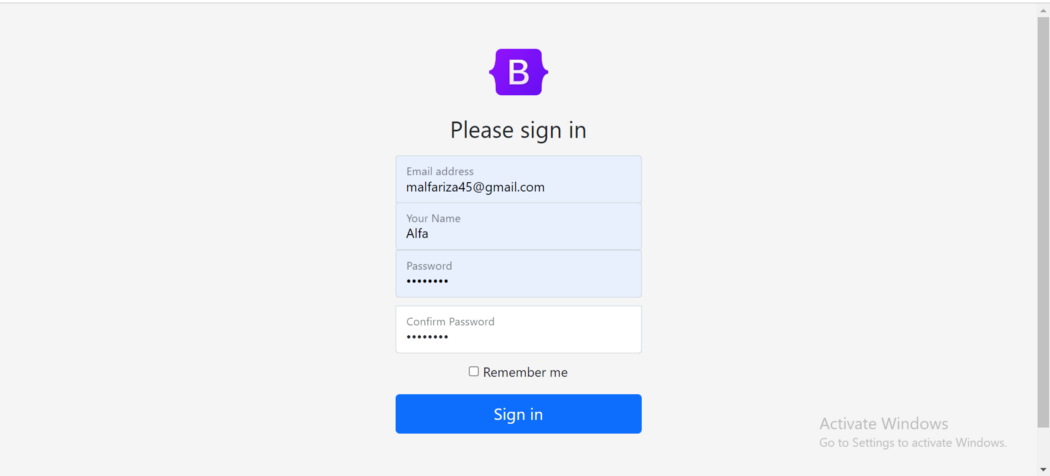
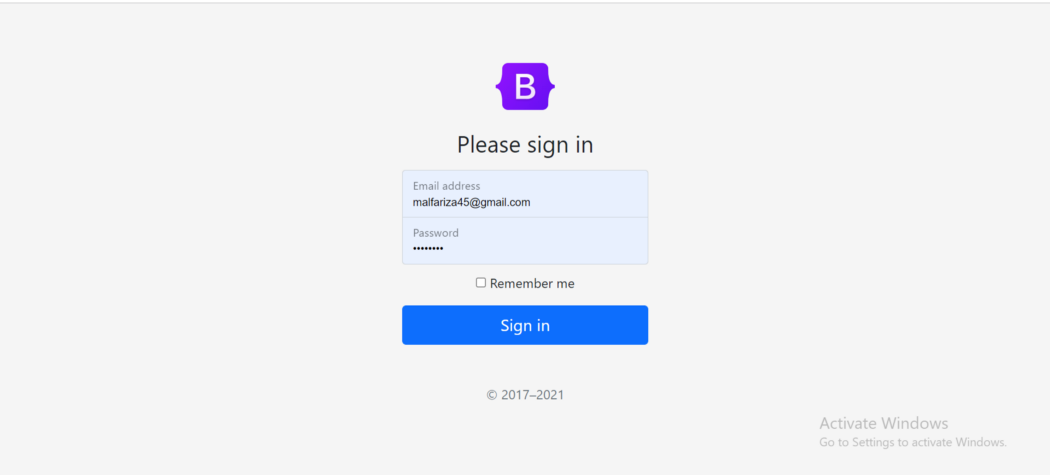

Bueno, inténtalo y… ¡gracias! 🙂




